Necessity Being The Mother of Invention
With a couple of lines of BASIC, I turn a two minute process of logging into my CommodoreServer account into a thirty second one, thanks to the C64's full screen editor.
For the past few evenings, I've been going through the list of games I have recently posted, in my NTSC Specific collection, trying to flag those that are compatible with CommodoreServer's virtual V-1541 services. I'm doing this so I will have a nice collection of games that I can just LOAD up and play easily, without having to deal with finding the right D64 disk image and all that jazz.
Going through the games like this, one right after another, is a slow process; simply due to the fact that I have to LOAD the V-1541 driver each time I want to test a new game. Typically, after each game I test, I have to reboot the machine (or in this case, the emulator). Then, after each reboot, I have to load the V-1541 driver and then log into my account. After the first twenty disks, this process was getting to be a bit of a pain.
But, this is one of the great things about the C64: with a few simple BASIC commands, you can usually hand off much of the repetitive nature of the task you're trying to perform to the computer. In this case, I quickly wrote a little program to populate the screen with the necessary boot up and log-in commands, then all I need to do is press RETURN a few time. And that is one of those amazing innovations that Commodore brought us, which kind of gets lost in today's modern view of computers: the full screen editor.
With the help of my program that populates the screen with the necessary commands, the two minute process for me to LOAD up and log-in now takes me thirty seconds. A great time saver and frustration reducer, as I still have well over a hundred disks to check out.
If you'd like to try out my little V-1541 boot helper, you can download the program here:
There are two variables on lines 8 and 9 that you need to change to your CommodoreServer User-ID and Password. Once you do that, save the file onto your V-1541 driver disk, which you get from CommodoreServer. To make the LOADing process quick, I just saved the program as: SAVE “!”,8 It's a lot faster to just LOAD !, rather than a longer file name.
After loading, type RUN and then press RETURN as the cursor moves from line to line. You will notice that your User-ID and Password are “blued” out, for security reasons.
It's simple, but saves me a lot of time and typing.
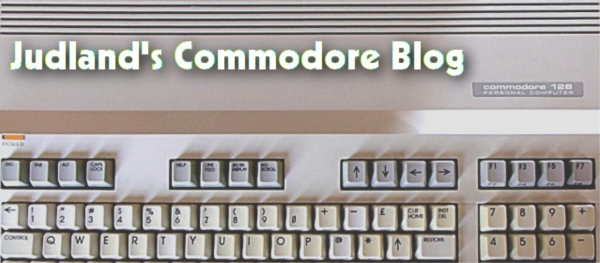

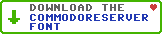
Leave a Comment
You must be signed-in to post comments.Responses