Mega 1541 - 10 Disk Drives in One
Using a single virtual disk drive is awesome. But being able to switch between 10 drives is insanely cool!
 CommodoreServer just got some new hardware. Well, virtual hardware anyway.
CommodoreServer just got some new hardware. Well, virtual hardware anyway.
Remember the old CBM 4040 disk drives? You could have two disks in the drive at the same time - drive 0: for the left disk and drive 1: for the right disk. You would send commands to it, prefixing it with the drive number.
You could copy files between drives/disks easily or you could just have two different disks - a program disk and a data disk. The drives were huge, but very cool.
Now CommodoreServer gives you this same power, but offering 10 drives instead of two. If you don't need that many disks inserted at once, you can use your programs just like before. Everything will be done on drive 0: unless it is changed.
But here are a few reasons why you might like this new feature:
- Each drive has its own user context. You can have a public disk inserted in one drive, a shared disk from a friend in another drive, and your own disk in yet another.
- Programs and games can now use the reserved drive numbers 8: and 9: for the application disk and user data disk. This means that programs can save program data to a disk for you under your own account while still maintaining information on the program disk.
- Commands support copying or moving files between disks inserted in two different drives.
Drives can be used by using the 0: ... 9: commands (simply type 0: to change to drive 0:) or they can be used in conjunction with other disk commands, such as LOAD"3:FILENAME",2 when using V-1541. To insert a disk, try LOAD"#3:DISKNAME.D64",2. To change folders, try LOAD"/3:/GAMES/ACTION",2. Notice the first slash after 3:? This tells the server to start looking from the root folder with subfolder GAMES and subfolder to GAMES would be ACTION. The first slash indicates "change to this..." in V-1541. All of the CSIP commands will just take the drive number as a prefix to the first parameter.
Even if you don't use this feature personally, future programs and games may need to. It's just another great way to do things on CommodoreServer. Enjoy!


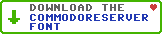
Leave a Comment
You must be signed-in to post comments.Responses
judland 9/1/2012
Wonderful! So, how do I go about attaching a disk from my account to drive 1:? I tried the command LOAD"1:#DISKNAME",2 but it didn't seem to work for me.
CommodoreServer.com 9/1/2012
Good point. I've updated the blog post but will clarify that the commands sent through V-1541 might be a little vague on just how to accomplish it. Since V-1541 uses symbols to represent commands (such as # for INSERT), you must consider this and then place the drive number for the first parameter of the command. So for INSERT, try LOAD"#1:DISKNAME.D64",2 which translates to INSERT 1:DISKNAME.D64.
CF (change folder) is even more complicated. CF is accomplished with the "/" character. So to change folders with V-1541 you have to do it like this: LOAD"/1:/FOLDERNAME",2 for the folder under the root. A little confusing, but think of / as "change to". If you were to just change to a subfolder, you would type LOAD"/1:SUBFOLDER",2.
Hopefully that clears it up.
judland 9/1/2012
Thanks! Darn, I tried INSERT after that, but I can't remember how I typed in the command. I was close, but thanks for the clarification.
Excellent work!
judland 3/19/2018
I know it's been a while, but I was wondering, has there been any further developments in adding commands that will allow copying of files from one virtual drive to another?
- David
CommodoreServer.com 3/19/2018
Yes, the Aug. 29, 2014 updated added this:
COPY [0:]<SOURCEFILENAME>[, [1:][<DESTFILENAME>]]
Copy a file from a source drive/disk to a destination drive/disk. 2nd Parameter is optional. Leaving off the 2nd param will copy the file from the source disk to the current drive/disk. You can specify the destination filename (to change it) or not specify the filename (to use the same name). If you specify the destination filename without a drive #, the file will be copied to the same disk as the source filename.
judland 3/19/2018
That's great! Thank you very much for the reply. This will make it much easier to create compilation floppies.
judland 3/23/2018
Okay, I have another question:
On one of my shared disks, under Apps -> bkp030.d64, there's a program called Multi Term. It's a terminal program, which communicates with a serial modem connected to the Commodore's User Port (like the Comet64).
There's an option, in Multi Term, called "Modem Nibbler", and what it does is prepares the computer to receive a disk's contents (via the modem) and write it to floppy disk. My question is, is this something that could be done with the Comet64? That is, receive a .d64 from the V-1541 and write it to a floppy disk?