Success! Convert a D64 to a Floppy
My first attempt to copy a D64 disk image from CommodoreServer.com to a floppy was a success!
Using the CommodoreServer Internet Protocol (CSIP), I used the GETSECTOR command to download one sector at a time and then write that sector to a floppy disk in my 1541 disk drive.
I wrote a small machine language program to do the grunt work of sending the command to CommodoreServer and downloading it to the RS-232 receive buffer. I then wrote a BASIC program that looped through all of the tracks and sectors, requesting each one from the server via the ML program. Once the data was in the buffer, the BASIC program would then write that buffer to the appropriate Track/Sector on the disk.
The process was a little slow - mainly because BASIC takes about 6-7 seconds to process the disk command. But I will overcome that by putting the whole program into ML and also process larger buffers at once (rather than one 256-byte buffer at a time).
The result was fabulous, though - a working 1541 floppy disk, downloaded from the Internet. Once I get the ML program finished, expect to find it here on CommodoreServer.com where you will be able to convert disk images to D64 and vice-versa.


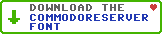
Leave a Comment
You must be signed-in to post comments.Responses
raymondday61 11/4/2010
I use "d64it" v1.00beta (c) Strobe 1998 Errol Smith
It works faster with JiffyDOS. About 2 min. a disk.
davegaj 11/13/2011
I would love to be able to do this! Is this program publicly available?
Thanks in advance,
Dave
madengr 2/18/2012
Did you post this program?
iMatt73 7/14/2012
Great!!! When and where we can download this very useful program? Thanks very much!